PSER Registration 2025 Online
If you want to complete your registration for the PSER survey from home, please be informed that the PSER Registration 2025 Online is still ongoing. Those households of Punjab who have not yet completed their registration steps should complete PSER Registration 2025 online from home today and register themselves in the PSER survey.
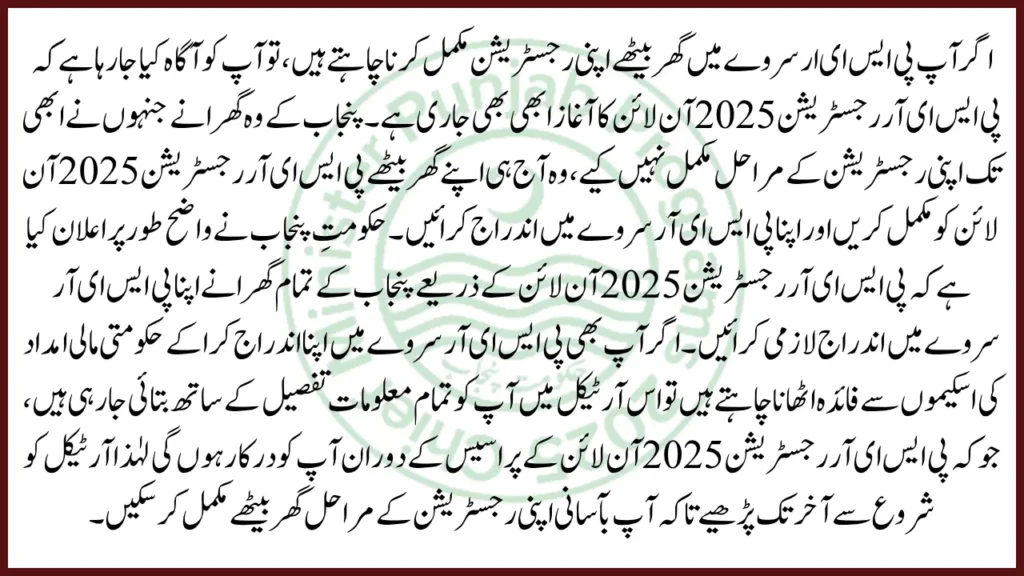
The Punjab government has clearly announced that all households of Punjab must register themselves in the PSER survey through PSER Registration 2025 online. If you also want to register yourself in the PSER survey and benefit from government financial assistance schemes, then this article is telling you all the information in detail, which you will need during the process of PSER Registration 2025 online, so read the article from beginning to end so that you can easily complete your registration steps from home.
Punjab Rashan Card Latest News Regarding The Distribution and PSER Portal Application
Who Can Apply for PSER Registration 2025 Online?
- All residents of Punjab are eligible.
- You must be the head of the household to apply.
- There is no income restriction; whether you are rich or poor, registration is mandatory.
- The survey is designed to include everyone to ensure that future government aid is distributed fairly.
Official Portal for PSER Registration 2025 Online
To start the process, visit the official government portal “pser punjab gov pk”. This portal is user-friendly and designed for easy access to all registration steps from home.
Punjab E-Taxi Scheme Registration and Eligibility Criteria for Unemployed Punjab Youth in 2025
Account Creation for PSER Registration 2025 Online
To create your account, you will need the following details:
- CNIC Number (13 digits)
- Full Name
- Father’s Name
- Father’s CNIC Number
- Mobile Number
- Email Address
- District, Tehsil, and Division
- A secure password
After entering this information, click on “Create Account”.
Log in to the PSER Portal
Once your account is created:
- Go back to the PSER portal login page.
- Enter your 13-digit CNIC as a username.
- Enter the password you chose during account creation.
- Click “Login” to proceed.
Enter Basic Family Head Information
After logging in, you will see a form. Fill in the required basic details:
- Family Head’s Full Name
- Family Head’s Father’s Name
- CNIC Numbers
- Phone Number
- District, Tehsil, and Division
Make sure all information matches official documents.
Fill in Family Roster Details
This section requires details about your entire family:
- Total number of family members
- Names of each member
- Their CNIC or B-Form numbers
- Number of dependents
- Any additional family-related information
Click “Save and Next” to proceed.
District Wise Ration Card Punjab Program Distribution Structure and Monthly Benefits
Enter Asset Information
Next, provide your financial information:
- Monthly Income
- Monthly Household Expenses
- Any Miscellaneous Expenses
- Number of dependents
- Profession or job details
Be honest and accurate with this section to avoid issues later.
Contact Information Section
Provide your permanent and current address. Make sure all address details are correct and based on official documentation.
PSER Survey Registration 2025 Portal Not Working? Door-to-Door and PSER Center Survey
Provide Agricultural Land Information
If you own any agricultural land:
- Enter how much land is registered under your name.
- Mention the location of the land (village/town/city).
If you do not have any land, you can skip or mark it as “Not Applicable”.
Miscellaneous Household Information
Here you need to answer questions about your house structure:
- Type of construction (walls, floor, and roof materials)
- Number of rooms
- Availability of kitchen, electricity, gas, internet, and mobile phone
These questions help assess your standard of living for future support programs.
Review and Submit Your PSER Registration Form
Before submission:
- Review your entire form carefully.
- Make sure there are no spelling mistakes or wrong entries.
- If there are any errors, correct them before final submission.
Click the “Submit” button only when you are confident that all the data is correct.
What Happened After Application Submission?
Once your form is submitted successfully:
- Your PSER Registration 2025 Online is complete.
- You are now eligible to receive benefits from various government financial aid schemes.
- Keep checking the official website for updates and scheme announcements.
Important Tips
- Use only official and original documents like CNICs and B-Forms.
- Do not submit fake or incorrect information.
- Registration is 100% free. Beware of fraudsters asking for money.
Helpline Number
If you face any problem in the registration process, you can contact the helpline provided by the Punjab Government at 0800-02345 and report your problem.
Frequently Asked Questions (FAQs)
What is PSER Registration 2025 Online?
This is a government survey that is being conducted to collect economic information of all households in Punjab so that they can be included in financial assistance schemes.
Can I do PSER Registration from home?
Yes, you can complete it from home through the PSER Registration 2025 Online portal.
Who is eligible for PSER Registration 2025?
Every household in Punjab is eligible, whether poor or rich. Only the head of the household has to register.
What information will I need to do PSER registration?
Your CNIC, full name, father’s CNIC, mobile number, email, district, tehsil, division, and password.
What is the official website of PSER registration?
The official website of PSER registration is pser punjab gov pk.
Is there any fee for PSER registration?
No, PSER Registration 2025 Online is free.
What will I benefit from after completing the registration?
You will be eligible for the financial assistance schemes of the Punjab Government.
What if there is a mistake in my information?
The application may be rejected, so make sure that all the information is correct before submitting.
Is it necessary to provide information about agricultural land during PSER registration?
If you have land in your name, then it is necessary to provide its complete details.
What information is asked about the house in the PSER form?
The structure of the house, number of rooms, material of walls, floor, and roof, and electricity, gas, mobile, and internet facilities.
Punjab Govt Wheat Support Program 2025 Dual Registration Guide for the Farmers of Punjab
Summary
PSER Registration 2025 Online is a great step by the Punjab Government to include every family in welfare and development programs. Do not delay your registration, complete it today from home and secure your eligibility for upcoming financial support schemes.

