The Benazir Income Support Program (BISP) has introduced a new and convenient way for eligible women to receive payments directly through the Easypaisa Wallet. This change is designed to make the process faster, safer, and more accessible, especially for women who face difficulties visiting payment centers or ATMs. With just a mobile phone, a SIM, and a CNIC, beneficiaries can now receive funds directly in their digital wallet.
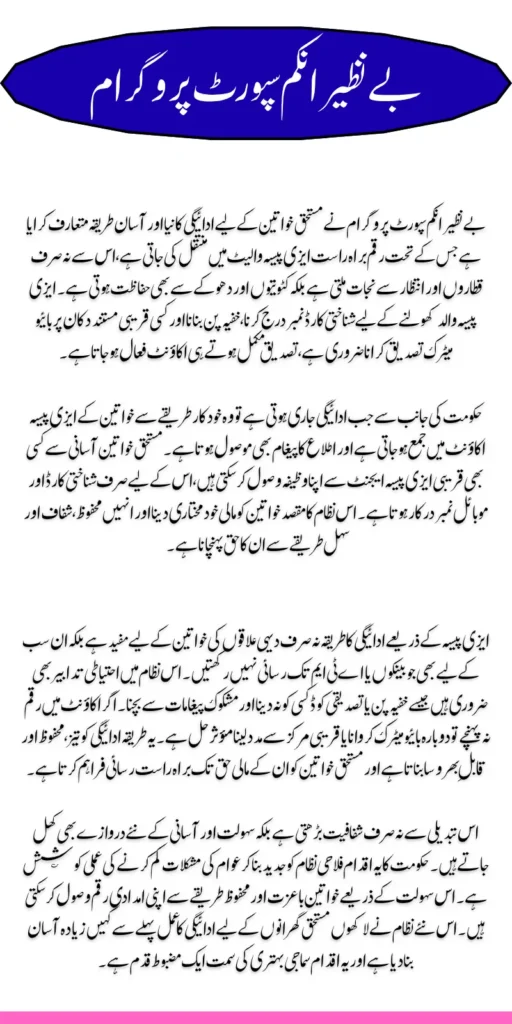
The shift to digital payments is part of the government’s effort to make welfare programs more transparent and secure. By using Easypaisa, BISP aims to reduce long queues, avoid fraud, and ensure every woman receives her rightful financial assistance without any hassle.
Why Easypaisa Wallet Is Being Introduced
One of the major reasons for using Easypaisa is the growing need for a safe and traceable payment method. Physical cash points often lead to delays, deductions, and crowding. Easypaisa eliminates these challenges by offering a direct transfer system.
You can also read: 8171 BISP December Payment Schedule
Additionally, this method empowers women by giving them full control over their money. They can save it in their wallet, withdraw it whenever needed, or even use it for mobile recharges and bill payments.
What Is Easypaisa Wallet and How It Works for BISP
Easypaisa Wallet is a digital bank account that runs through your mobile number. It allows users to send, receive, and withdraw money securely. For BISP recipients, the government will directly transfer the payment into the beneficiary’s Easypaisa account after verification.
Since Easypaisa works across Pakistan, even women living in remote villages can easily access their funds through the nearest agent.
Understanding Digital Wallets in Simple Words
A digital wallet is similar to a bank account but easier to use. You don’t need to visit a bank or fill lengthy forms. Your mobile number becomes your account number, and the Easypaisa app gives you full access.
Through this wallet, women can check their BISP balance anytime, withdraw money, and track their payment history.
Step-by-Step Guide to Creating an Easypaisa Wallet
Creating an Easypaisa Wallet is simple and can be done in two ways.
*Method 1: Creating Wallet Using 786#
This method is perfect for women who do not have a smartphone.
- Dial *786# from your mobile.
- Select Create New Account.
- Enter your CNIC number.
- Set a 5-digit PIN.
- Visit the nearest Easypaisa Shop for biometric verification.
Once verified, your wallet becomes active, and you can receive BISP payments.
Method 2: Creating Wallet Using Easypaisa Mobile App
For smartphone users, the Easypaisa App provides an easier experience.
- Install Easypaisa App from Google Play Store or App Store.
- Tap Create Account.
- Enter CNIC details and personal information.
- Create a secure PIN.
- Complete biometric verification at any Telenor franchise or Easypaisa retailer.
After this, your BISP payments will be automatically transferred into your wallet.
Biometric Verification Process
Biometric verification ensures your wallet belongs only to you. It protects your account from unauthorized access and prevents fraud.
Verification centers are available at:
- Telenor franchises
- Easypaisa shops
- Retailer points authorized for wallet activation
Without biometric verification, BISP will not deposit funds into your wallet.
You can also read: T-Cash Card Eligibility Criteria Check Complete Application Process
How BISP Payments Will Be Deposited into Easypaisa
Once your Easypaisa Wallet is successfully created and verified, the government will send your payment directly to the wallet. There is no need to visit BISP offices or stand in long queues.
Payments will be released according to the scheduled cycle. When funds arrive, you will receive an SMS from Easypaisa confirming the amount.
How Women Can Withdraw Their BISP Payment
Women can withdraw their money from:
- Any Easypaisa agent
- Telenor franchise
- Easypaisa partner merchants
Just provide your CNIC and mobile number, and the agent will complete the process. Some regions also offer ATM withdrawal options for Easypaisa users.
Safety Tips for BISP Beneficiaries
Protect your account by following these safety guidelines:
- Never share your PIN or OTP.
- Do not trust unknown SMS or phone calls.
- Always check the sender before believing any message.
- Use only your CNIC for wallet registration.
This ensures your money stays secure and no one can misuse your account.
Common Problems and Their Solutions
Sometimes women face wallet or payment issues. Here are solutions:
- Wallet not receiving payment: Ensure your biometric verification is complete.
- Account blocked: Visit an Easypaisa shop for re-verification.
- Incorrect PIN: Reset it by calling Easypaisa helpline.
Comparison Table: BISP Payments via ATM vs Easypaisa
| Feature | ATM Method | Easypaisa Wallet |
|---|---|---|
| Waiting Lines | Long queues | No queues |
| Accessibility | Limited ATMs | Available everywhere |
| Verification Needed | Yes | Yes |
| Security | Good | High |
| Ease of Use | Moderate | Very easy |
| SMS Alerts | Limited | Instant SMS alerts |
Important Instructions from BISP for Eligible Women
BISP has issued some essential guidelines:
- Use only your own CNIC.
- Do not pay any extra fee for receiving payments.
- Report scams immediately at 0800-26477.
- Keep track of your payment through Easypaisa SMS.
These instructions protect you from fraud and ensure smooth transactions.
You can also read: BISP 8171 Payment Delay Check Re-Verification Details
Who Is Eligible to Use Easypaisa for BISP Payments
Any BISP beneficiary with:
- Valid CNIC
- Mobile number registered in her own name
- Completed biometric verification
Women meeting these requirements can instantly start using Easypaisa to receive their payments.
Why This New System Is a Game-Changer for Women
This digital payment system brings financial independence and convenience. Women who earlier relied on agents or faced payment deductions now get full control over their money.
It is especially beneficial for women in rural areas where bank branches are far away.
Final Tips to Ensure Smooth Payment Collection
- Keep your SIM active.
- Check your SMS alerts regularly.
- Visit only authorized Easypaisa shops.
- Keep a record of every transaction.
Following these steps will make your payment experience smoother and safer.
Conclusion
The introduction of Easypaisa Wallet for BISP payments is a major step toward empowering women with modern financial tools. It eliminates long queues, reduces fraud, and gives women the freedom to access their money anytime, anywhere. By following the simple steps explained above, every eligible woman can easily create her Easypaisa Wallet and enjoy the benefits of secure, fast, and direct payment transfers.
You can also read: BISP 8171 Balance Check Online by CNIC 2025
FAQs
1. Can I receive BISP payment without biometric verification?
No, biometric verification is necessary for activating your wallet.
2. What if my Easypaisa account is blocked?
Visit an Easypaisa retailer for verification and unblocking.
3. Will I receive an SMS when the payment arrives?
Yes, Easypaisa sends an automatic SMS alert.
4. Can someone else withdraw my BISP money?
Only if you share your PIN—never do that.
5. Is Easypaisa safe for receiving BISP payments?
Yes, it is secure and trusted all over Pakistan.

